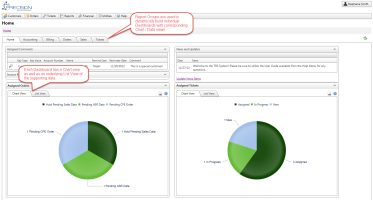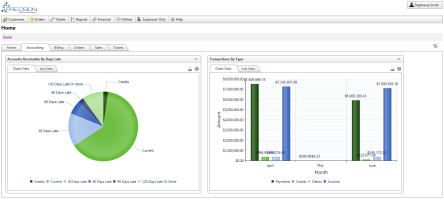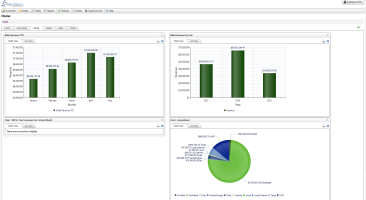Home Screen
The Home Screen is the first page standard users will see when they log in to TBS.
Users can navigate to this screen by clicking the Home breadcrumb on any page.
The Home Screen contains the following sections or elements:
Logo
The Default Company Logo is shown when a user is on the Home Page.
User Icon
![]()
The User Icon provides links to change Account Settings (your Password) and Logout of the system.
Main Menu
The Main Menu appears at the top of screen to enable navigation throughout the system.
Title Bar and Breadcrumbs
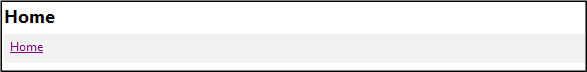
The page Title and Breadcrumb links will change based on the selected menu options. Clicking the Home link will return the user to this Home Page.
The Breadcrumbs allow users to navigate back to previous screens as appropriate.
Home Tab - Assigned Comments, Orders and Tickets
The Assigned Comments, Assigned Orders, and Assigned Tickets provide a quick link to items assigned to the current user.
News and Updates
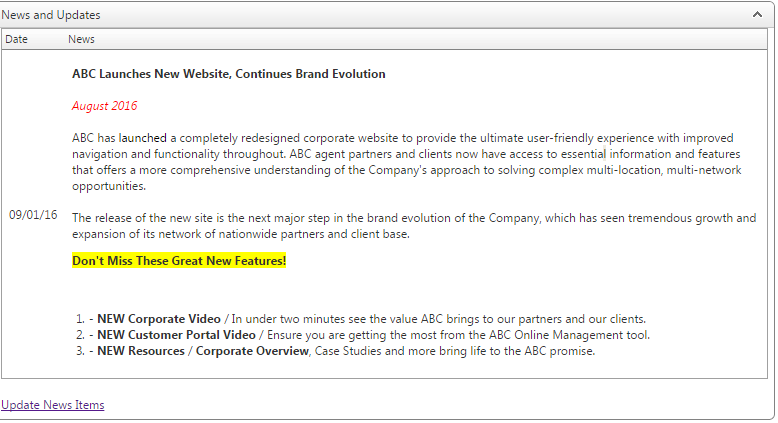
The News and Updates section displays system messages based on the User Type.
Users with administrative access can click the Update News Items link to manage these messages.
Dashboard Tabs
Additional tabs will appear next to the Home tab that will provide Dashboard views into specific module areas of the TBS system. Default Dashboards include Accounting, Billing, Orders and Tickets.
These Dashboards can be customized on request if desired by contacting your account manager.
Accounting Dashboard
Billing Dashboard